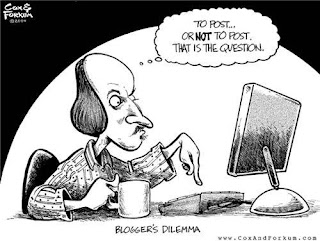Tiny little bit nervous but luckily we still manage to present our findings without any unexpectedness:))
As usual, Dr Dayang will continue on her teaching syllabus first before we start our presentation.
Dr. Dayang continued her topic on the wifi technology which she taught us about bluetooth, broadband, and infrared.
Bluetooth
Broadband
Infrared Wifi Camera
Bluetooth was created basically to solve simple problem: replacing the cables used on mobile devices with radio frequency wave. This technology includes a simple low-cost and low-power global radio system.
Bluetooth works everywhere as long as it has the hardware that compiles with Bluetooth wireless specification to ensure communication compatible worldwide. This tech allows users bring connectivity with them anywhere they go such as Europe, Asia, America or other parts of the world.
So, how BLUETOOTH works?!
It utilizes a radio-based that does not require a line of sight connection in order to communicate. Hence, to establish a connection, 2 bluetooth equipped devices simply have to come within 10 meter range of each other. A device must request a connection either to accept or reject before communication can happen.
All Bluetooth devices can operate as both client and server. This happened due to the concept of the focus on point-to-point and point-to-multiple connection with small network called piconets. Each piconets hold up 8 active units.
Moreover, Dr. Dayang would like us to find about the future development of bluetooth technology. Hence, I found an article in the website of http://www.informit.com/articles/article.aspx?p=24243, the writer or the author mentioned that as Bluetooth wireless technology is incorporated in more personal mobile devices, it enables new uses for those devices. One such use is that of a mobile device as a method of payment for goods and services.
Any terminal that is used for retail transactions could incorporate Bluetooth wireless technology and thus connect to other Bluetooth devices to complete retail transactions. For example, a mobile phone could connect to a soda machine over a Bluetooth link to pay for a soda, or link to a kiosk at which you could buy a theater ticket. Similarly, a mobile phone, PDA, or other device could be used to pay for goods and services using Bluetooth communication links with a cash register. Indeed, through the use of Bluetooth access points, entire shopping malls, arenas, grocery stores, restaurants, and other retail areas could allow customers to perform financial transactions throughout the building. Along with electronic payment, related transactions could occur, including such things as special discounts, electronic coupons, customer loyalty benefits and so on.
Future Bluetooth Appliance
Besides that, that particular website also had stated that bluetooth technology will be more advanced in the field of medical, travel and home networking.
After Dr. Dayang finish her topic, it's our turn to present our presentation on the topic of "Forum And Chatting". Hereby, I would like to share a video about how to create a massage box, drop box and chat room. ENJOY~:)))
~xoxo~
Love, Alison

















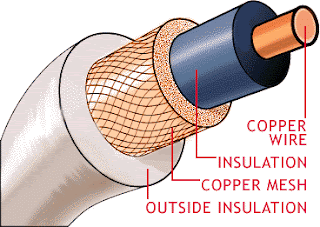




.jpg)